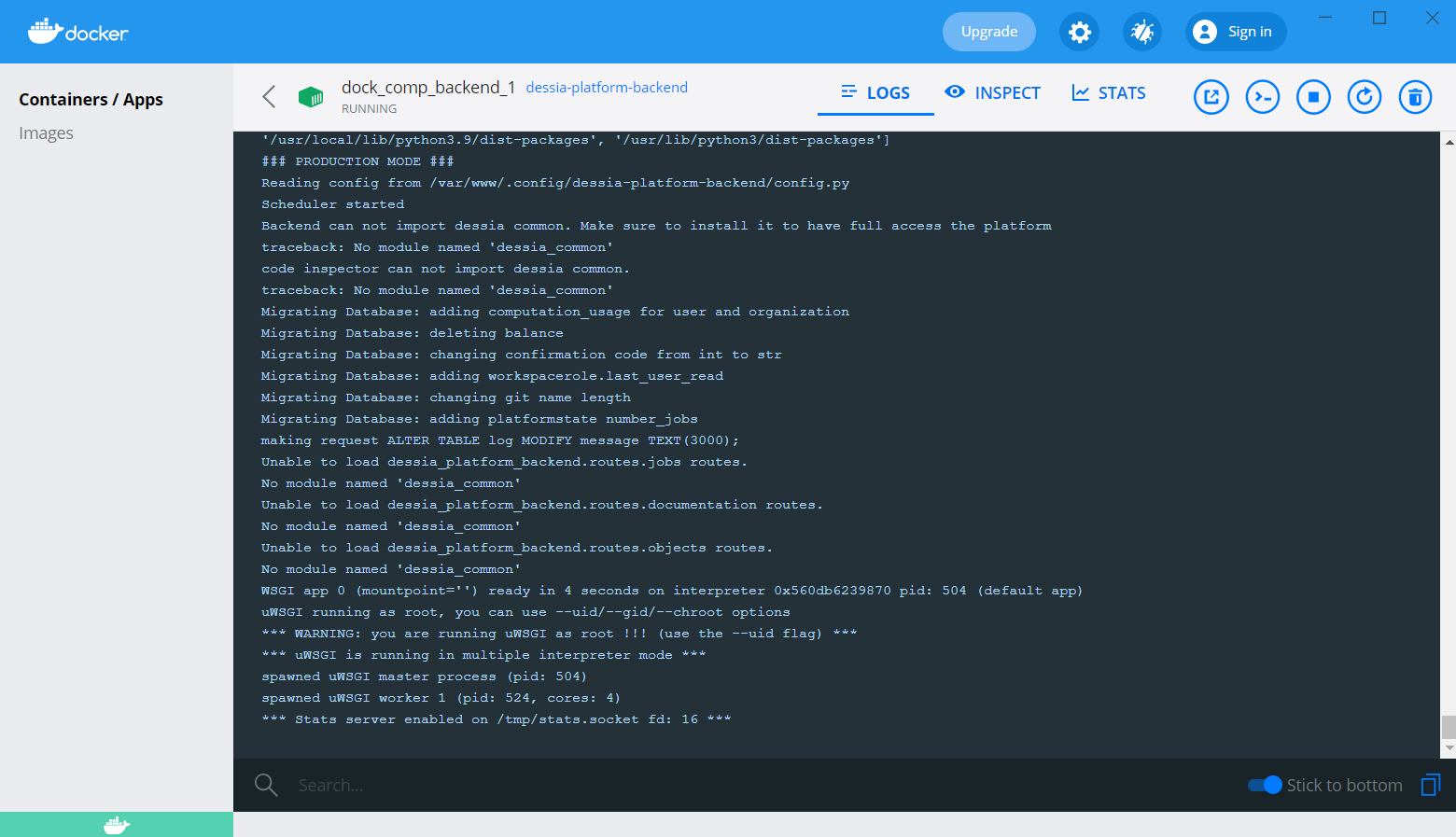Debug platform
This section will help to debug your platform. All bugs are not listed here.
On-premise platform does not work after restarting computer ?
If this happen to you, you should check in your Docker Desktop if frontend is running. If not, go on Containers/Apps and click Run. Otherwise, you can run it thanks to :
docker run -d --name=frontendAccount creation problem ?
While you are creating an account, a login error message appears and you don't know what to do ?
Try to connect this account
It is possible that your account was created but an error message appears. You should try to connect perhaps it is just a bug.
Connection does not work
If your connection does not work you can check if your API works. For Docker Desktop users, you have to go to Containers/Apps and deploying docker compose tree. In it, you will find a backend file with dessia-platform-backend tag as shown in the following screenshot.
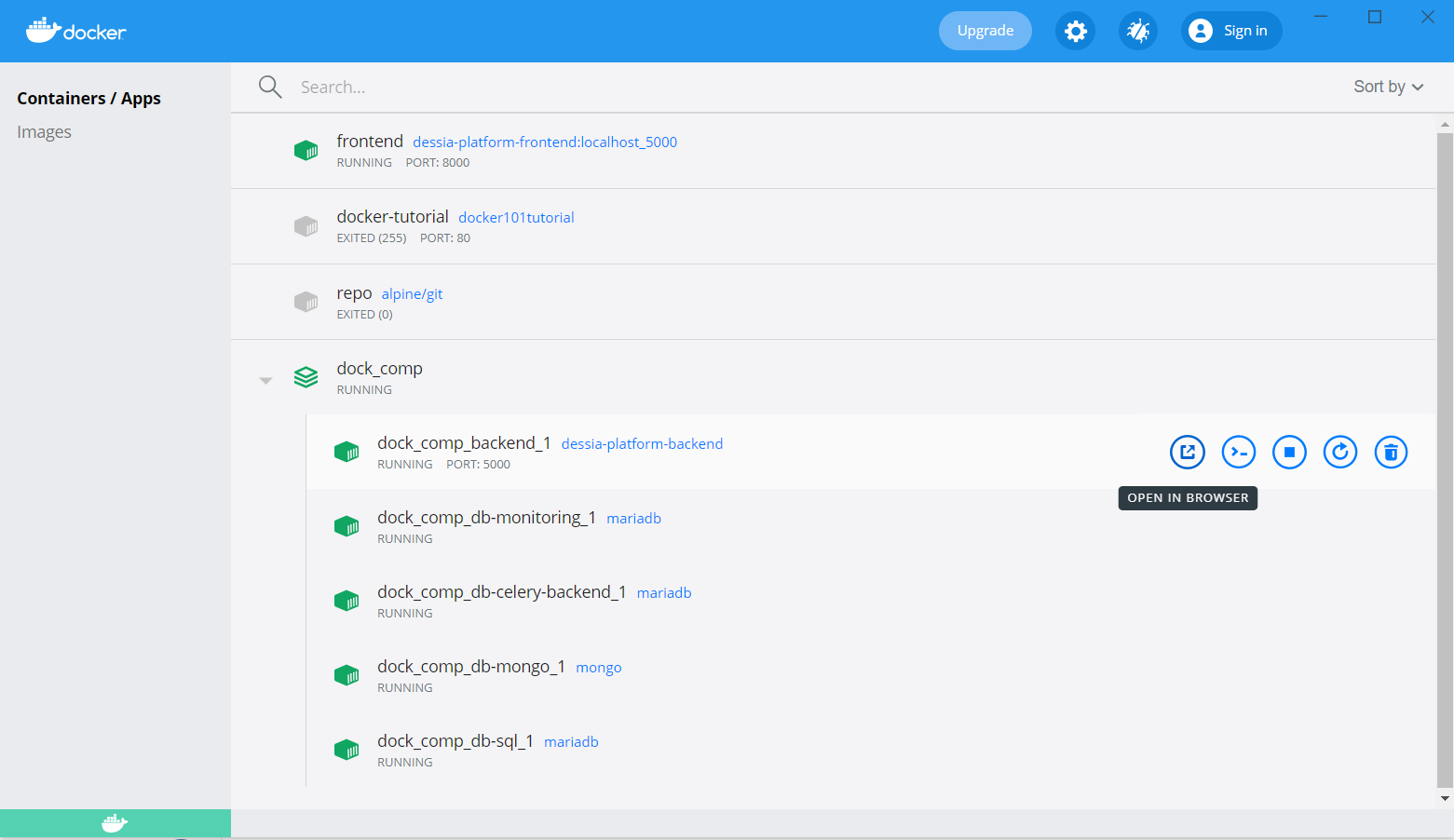
Click on OPEN IN BROWSER. If a page opens with something like that, your API is not down.
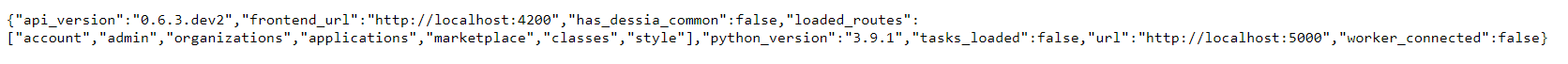
If your API is not down
If your API is not down, there is a problem and you should send us some information. Before sending us information, you have to :
- Create an account
- Try to connect this account
- Send us backend LOGS, the procedure is below.
How to retrieve logs ?
Concerning Docker Desktop users, you have to go Containers/Apps and deploying docker compose tree. In it, you will find a backend file with dessia-platform-backend tag as shown in the following screenshot. You have to click on the name, here it is : dock_comp_backend_1.
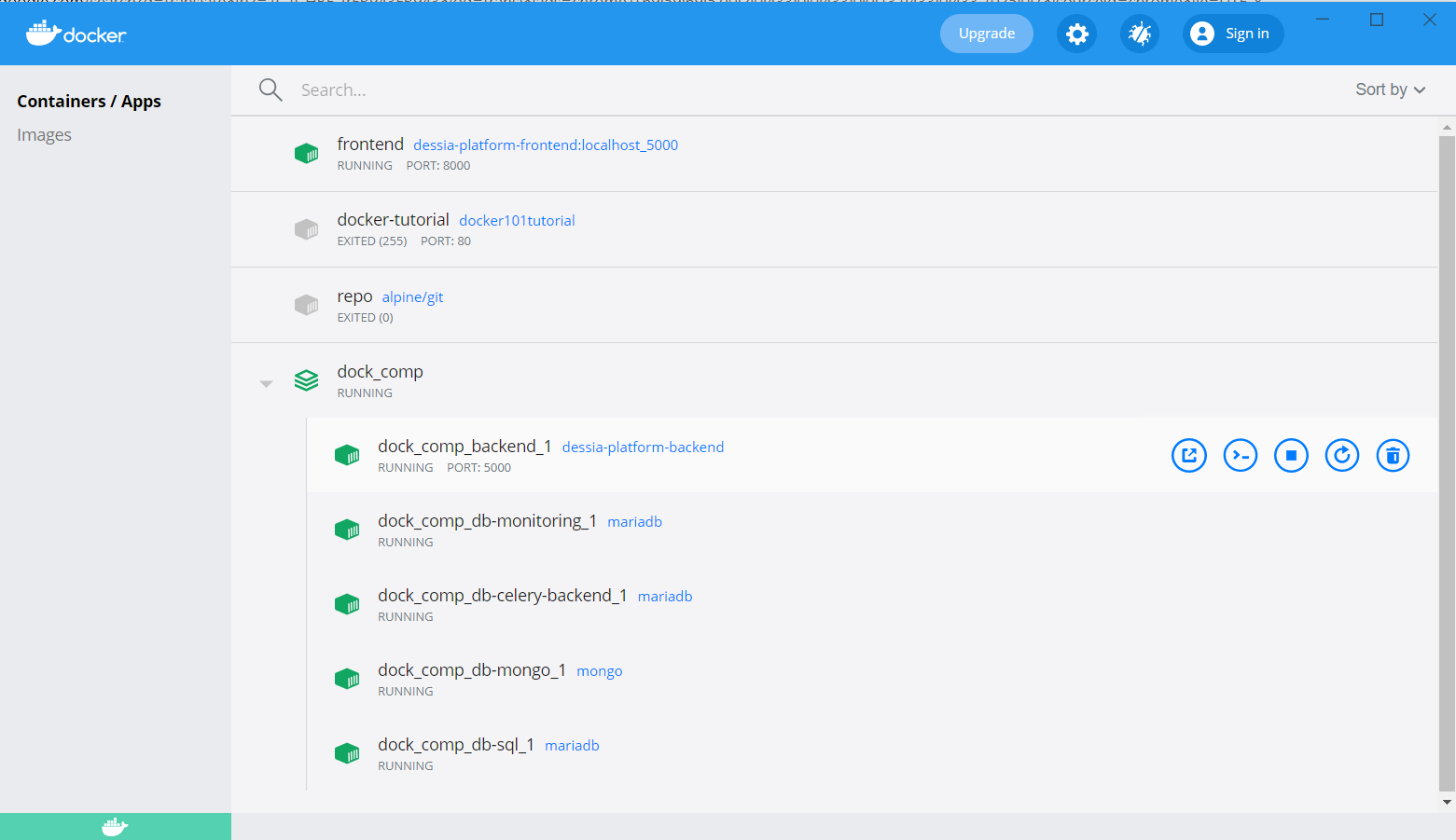
Once done, you should copy logs by clicking on the two squares an the bottom right corner. You should paste and send us theses logs. Thanks to them, we could see what is wrong.