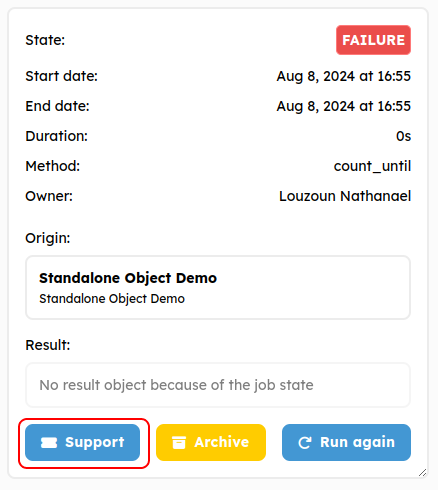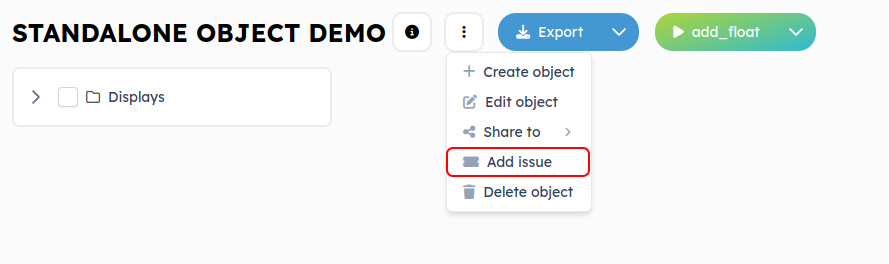Report an issue
While using the platform, you may occasionally encounter issues or have questions.
If this occurs, please inform us by submitting a form through the issue section.
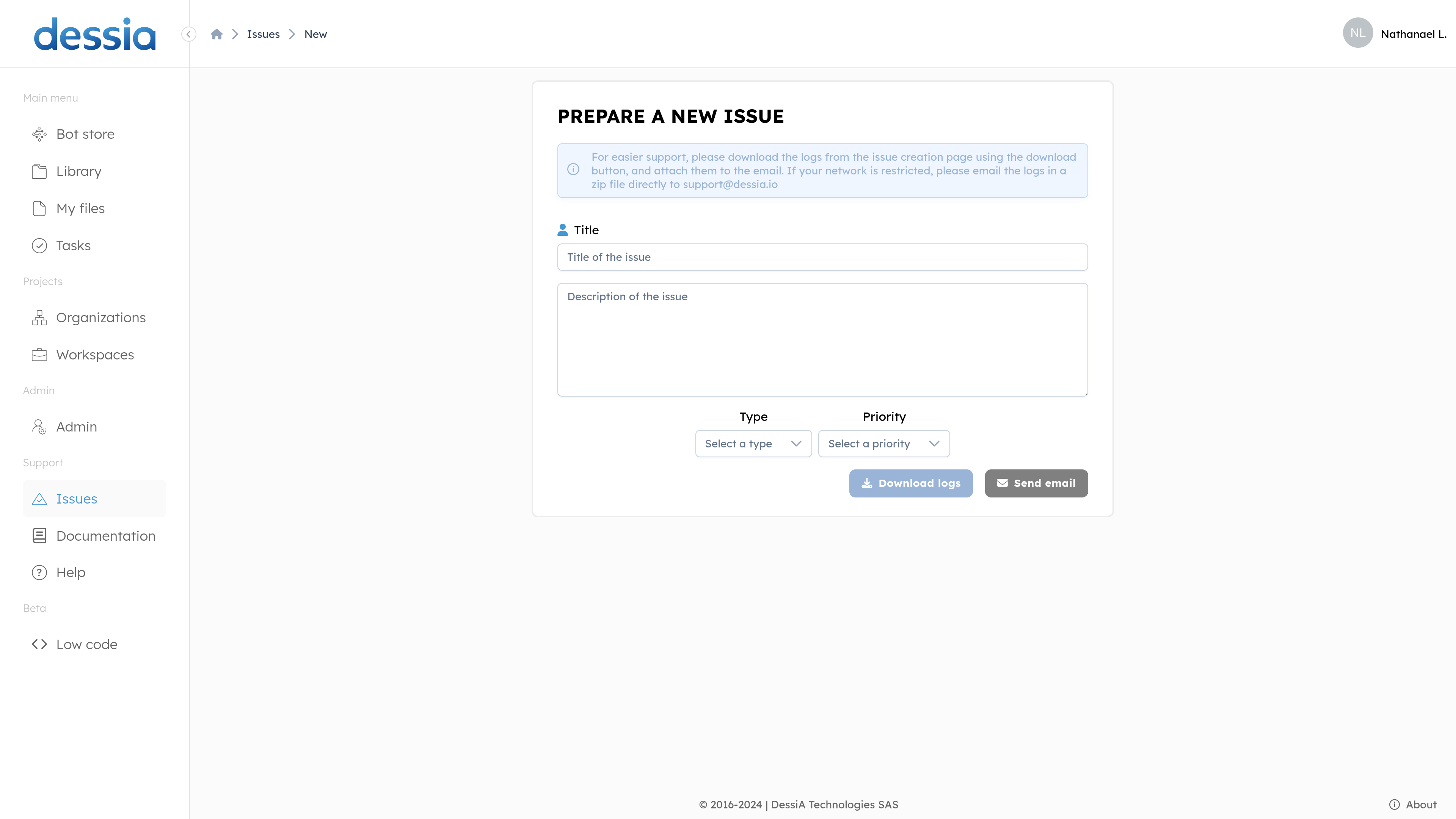
1. How to correctly fill the form
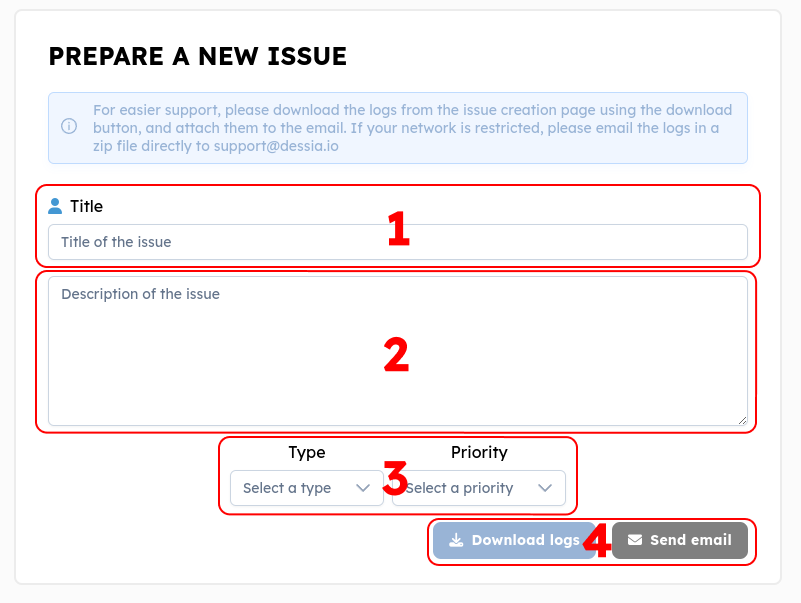
Please ensure that all fields are completed with detailed information:
-
Issue title: Provide a concise title for the issue.
-
Issue description: Offer a comprehensive description of the problem.
-
Type and Priority: Select the type (Support, Feature Request, Bug) and indicate the priority level (Low, Medium, High, Critical).
-
Actions:
-
Download logs: This button will download a log file, which can be included in your support email.
This ZIP file includes all the essential information required for diagnosing issues. It contains 6 text files, each detailing a specific type of platform error (startup info, periodic tasks, startup error, package installs, user task, API error), user infos and the versions of API, front-end and python. This ZIP file also includes a comprehensive list of all Python packages installed on the platform.
-
Send email: This will open your default mail client with the subject and body pre-filled. Please remember to attach the downloaded logs manually.
-
If you do not have a default mail client, please copy the required information, attach the logs, and send it directly to the support email address.
Note: Providing a detailed description along with the logs will significantly enhance our ability to solve issues.
2. Shortcuts
You can prefill the issue form by using the report button inside the task details page and the object details menu. This will redirect you to the issue form page, with the link of the object or task prefilled in the description field.