Use collaborative tools
The Dessia platform is the perfect place to work in collaboration with your colleagues. You can create Organizations that group all the users of a platform and split these users across different Workspaces, where all types of data can be exchanged. A single project or a business unit can be associated to a Workspace.
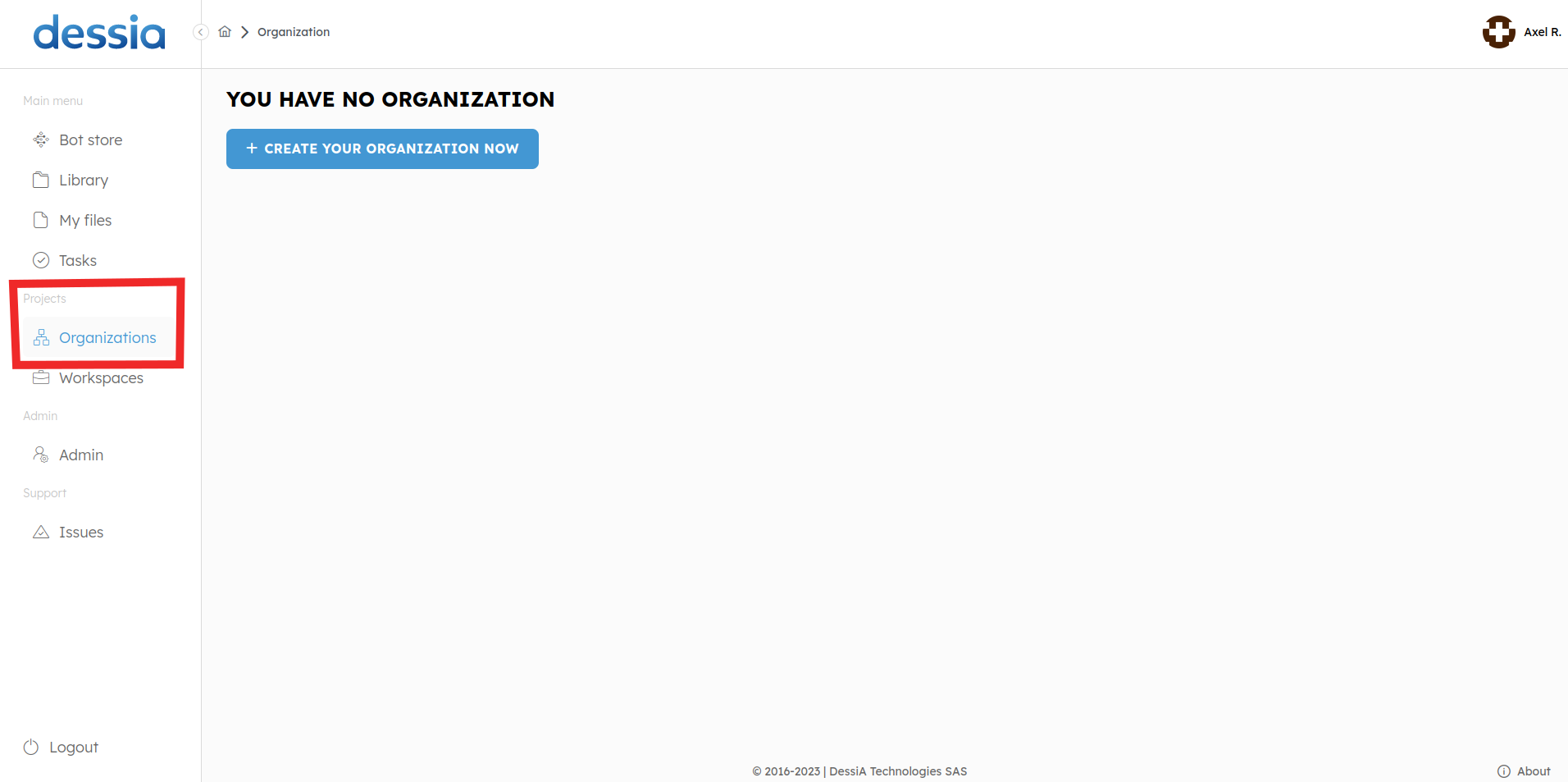
- To create Workspace you first need to create an Organization first if don't have any. To create an Organization, simply go the Organization tab and select CREATE YOUR ORGANIZATION NOW.
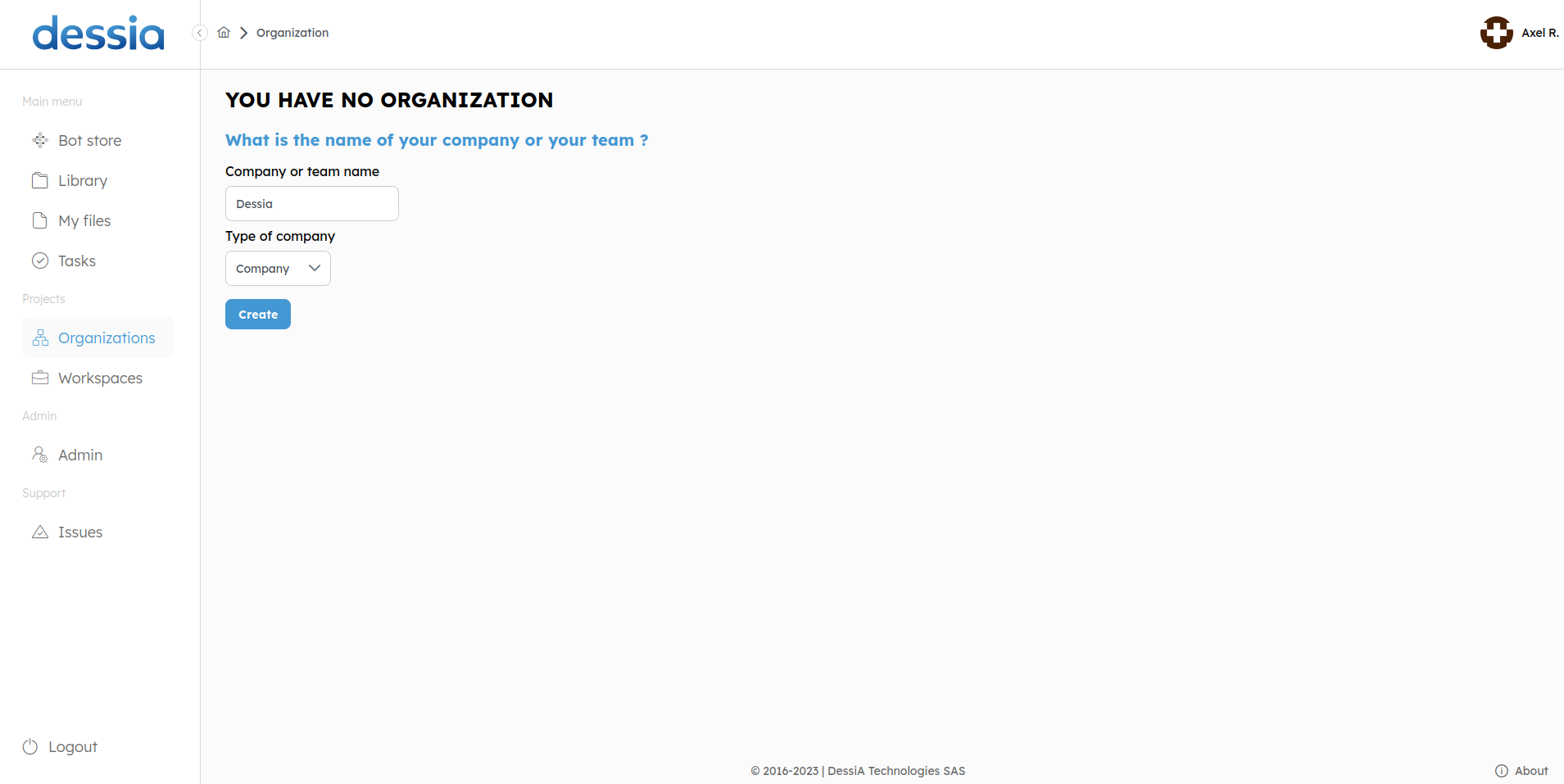
- Enter the name of the Organization and describe its type. Click on Create.
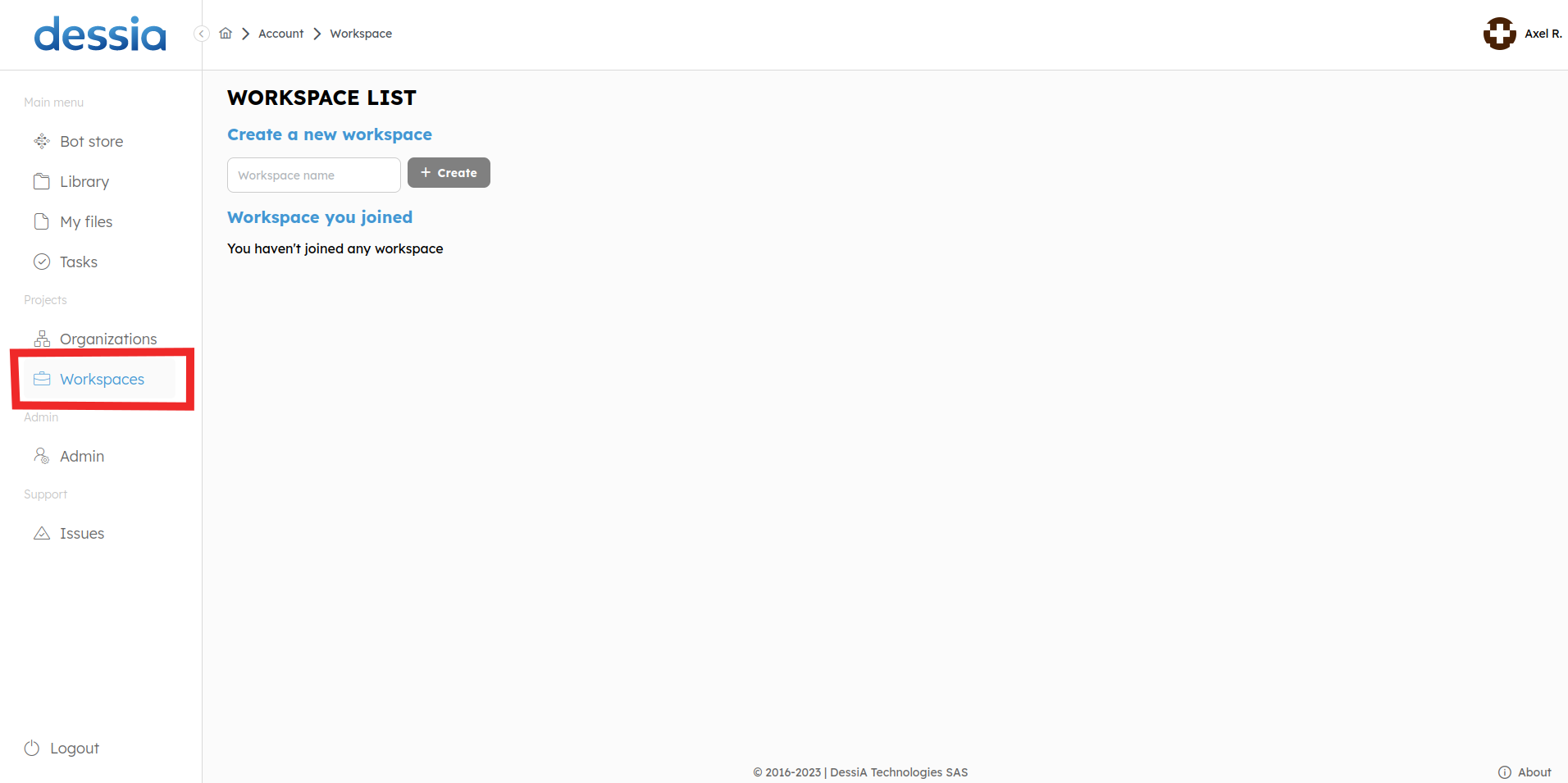
- Once it's created, head to the Workspaces tab and create a Workspace by entering its name and clicking Create.
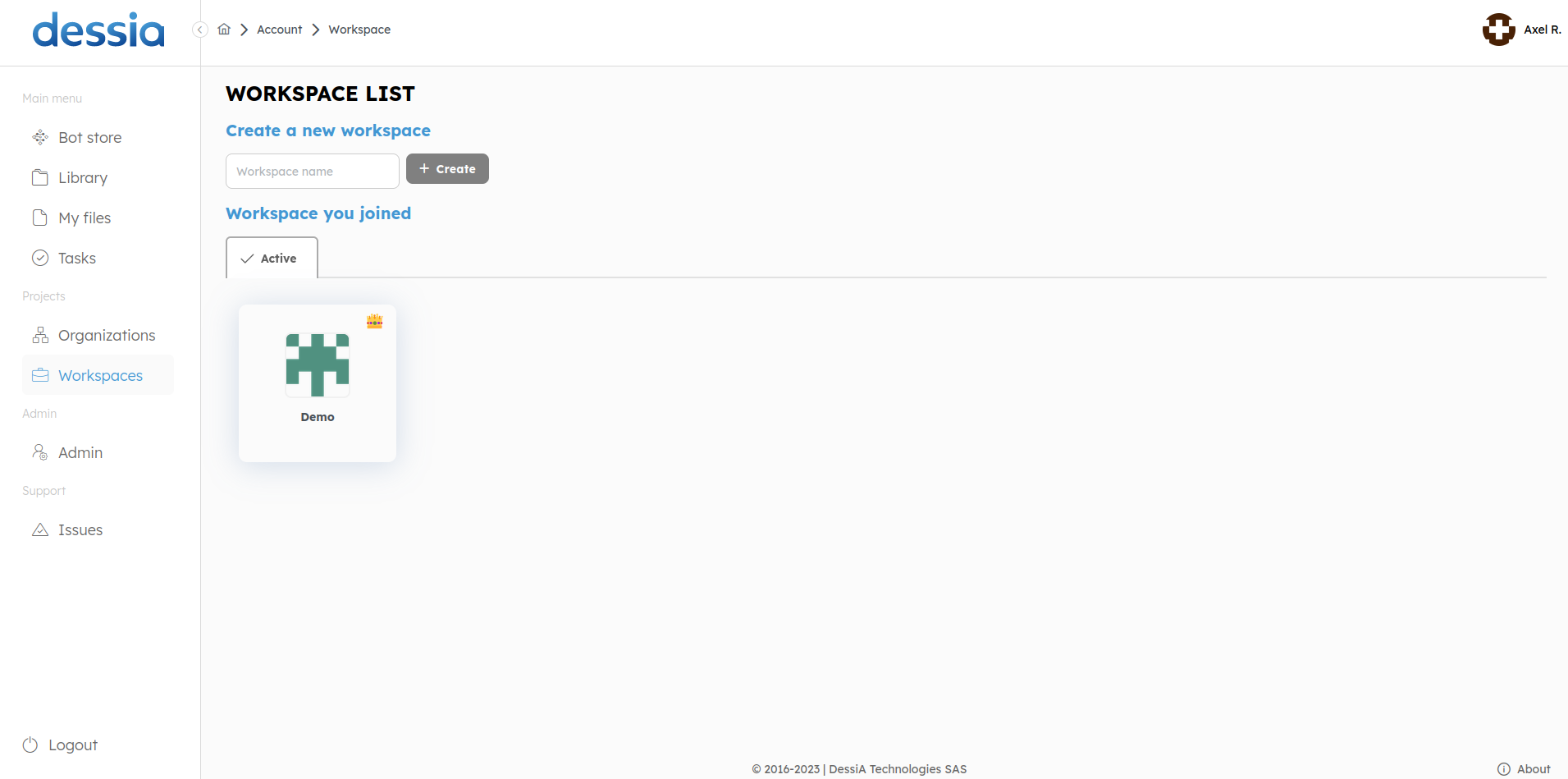
- You have now created a Workspace listed in the Active section. You are by default the administrator of this Workspace.
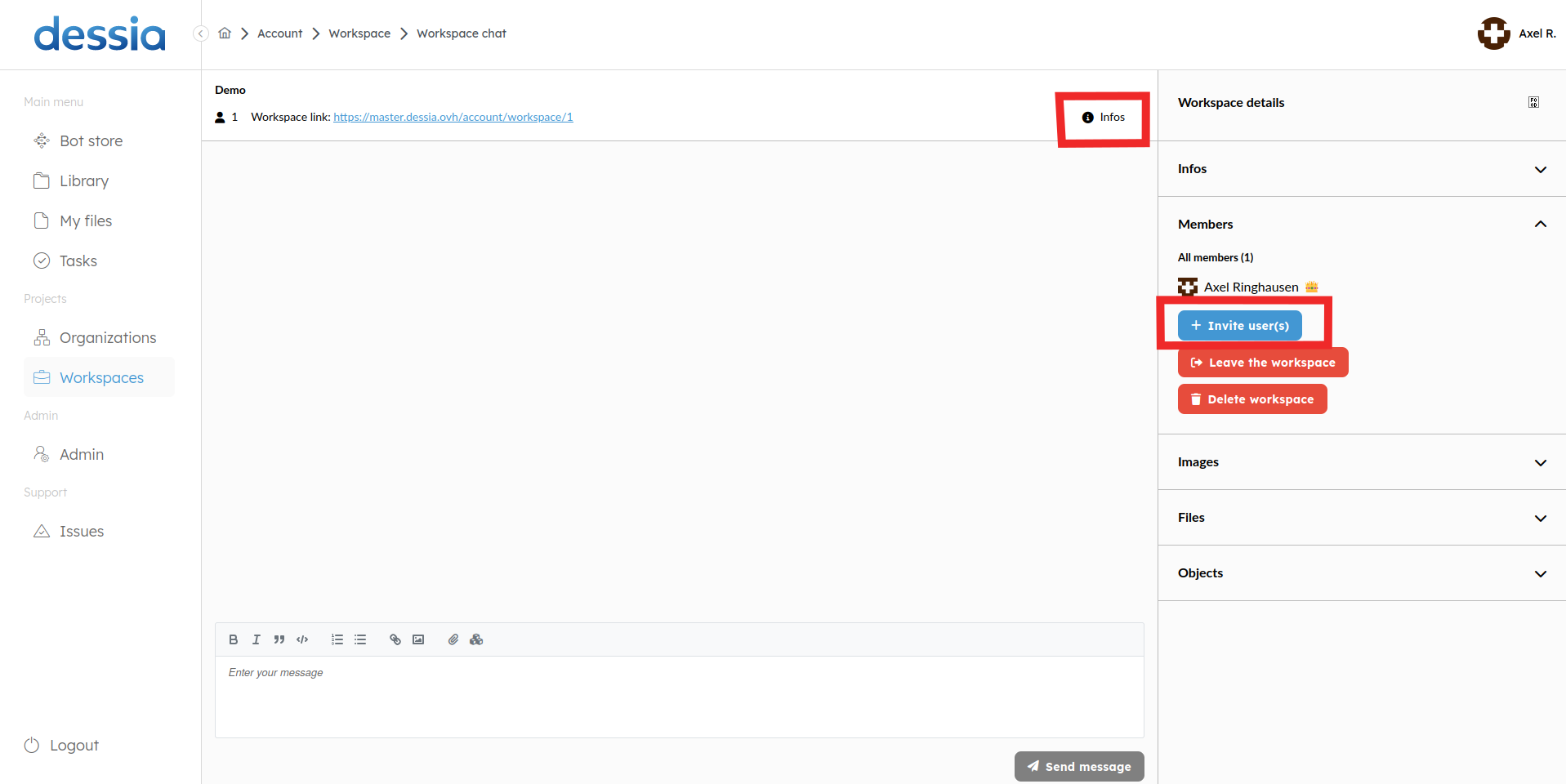
- Don't forget to add your colleagues to your Workspace by opening the infos panel and selecting Invite user(s). You can add them by entering their email address or by selecting their name if they already have an account on the platform.
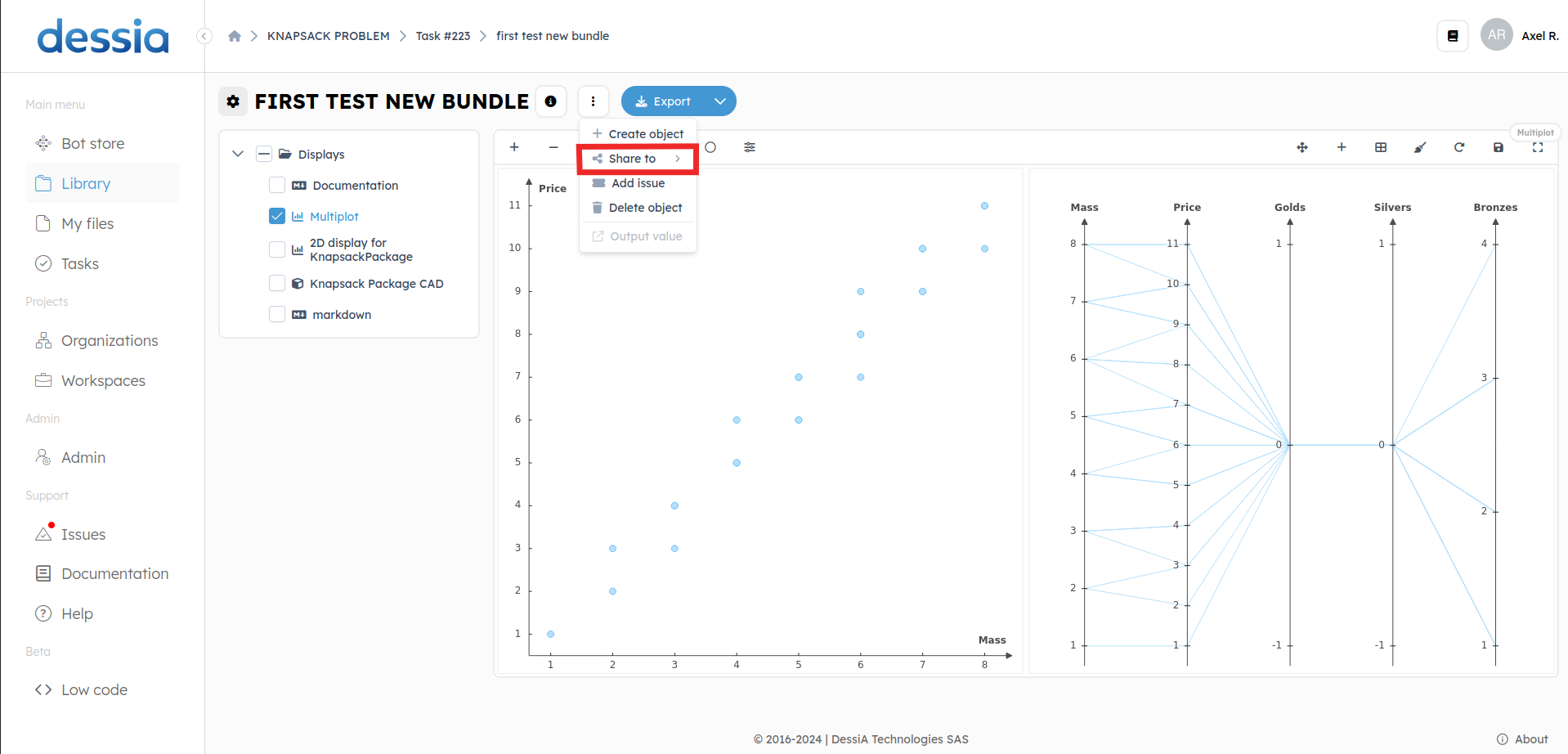
- All objects can be shared to a Workspace. For example, for a result, once the bot is done computing, just go to the result display, and you will find a share button in the controls panel, as shown above. You can also head to the Library tab and right click the object you want to share.