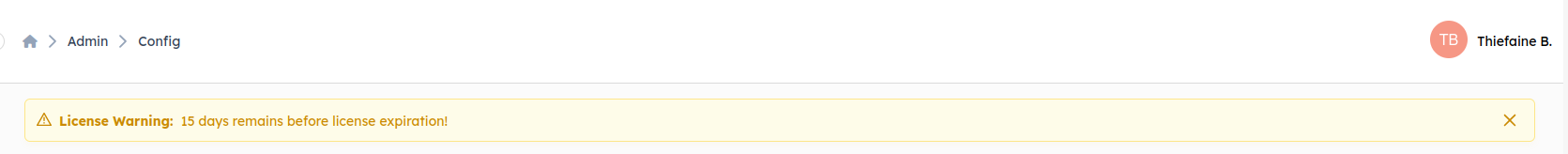License System
First start
When you first launch a platform, it will be locked by the license.
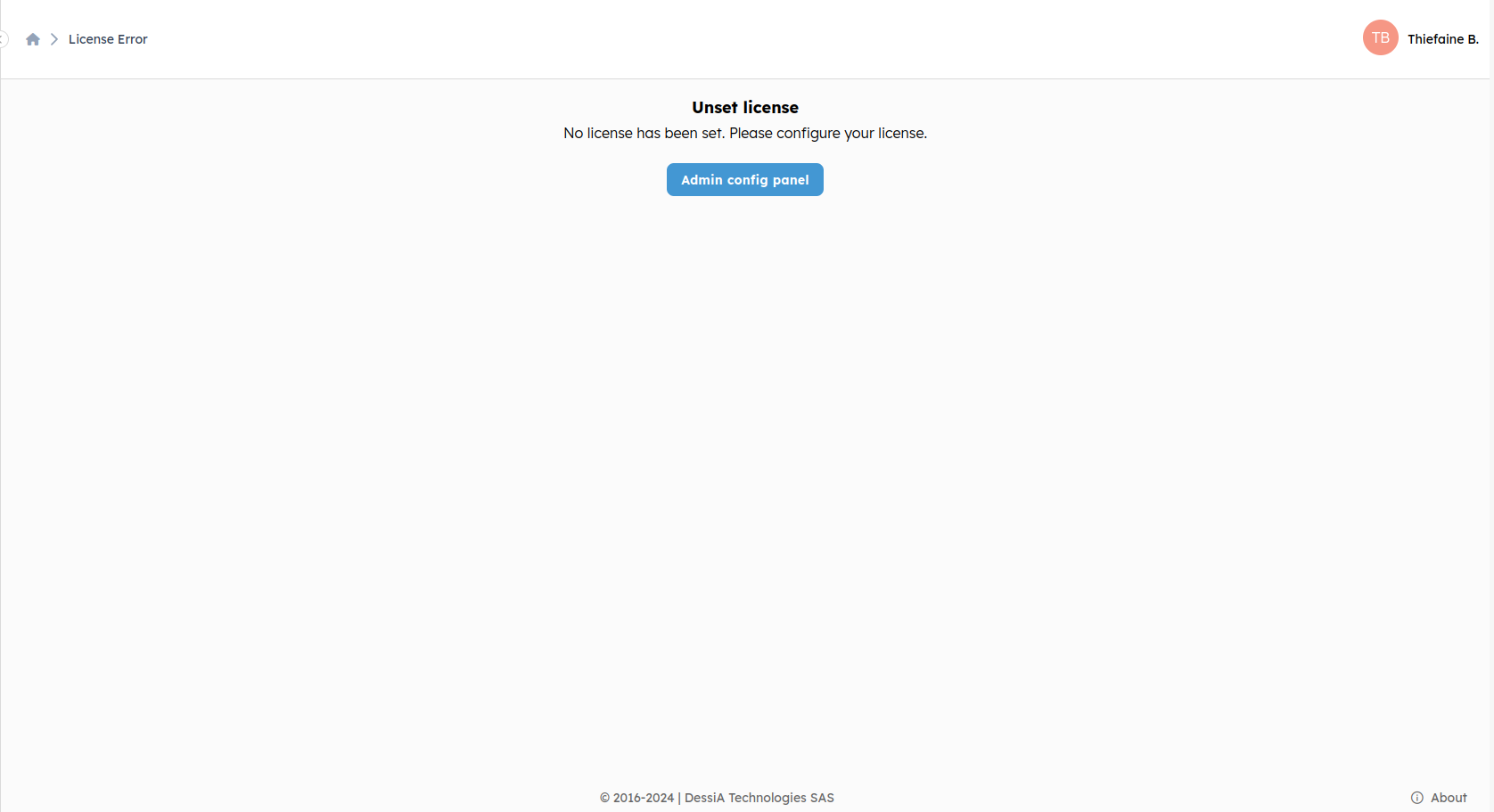
Navigate to the Admin section in the config panel or click the blue "Admin config panel" button.
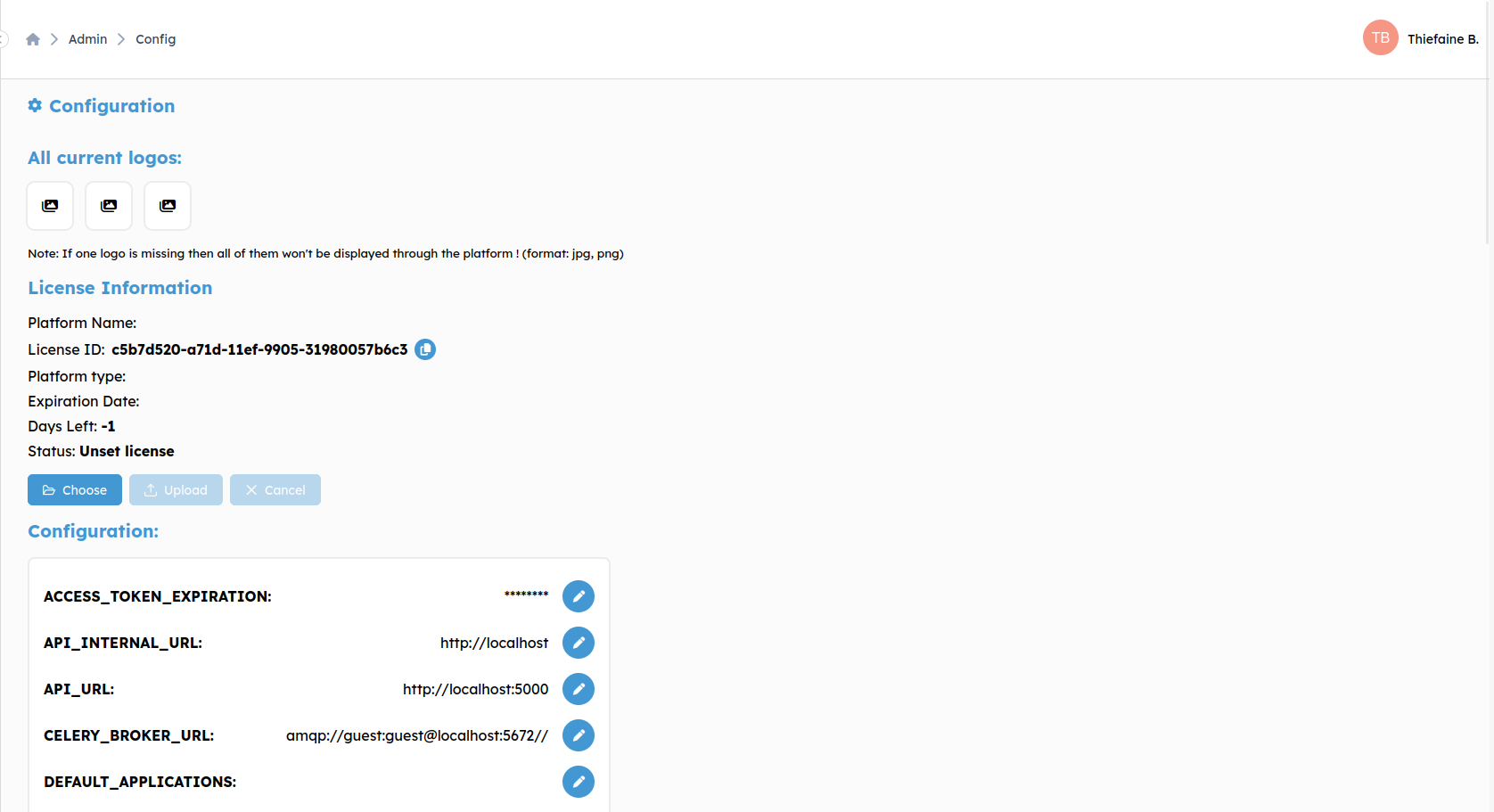
In the license information section, copy your license ID using the button next to it. Send this ID to your Dessia contact. After we determine your platform parameters, we'll send you a JSON file like this:
![]()
The file shows your organization name on the left, platform name in the middle, and expiration date on the right.
On your platform, click "Choose" and locate this JSON file in your system.
If you select an incorrect JSON file, the platform will remain locked.
Once you select the correct file, your admin panel will update and display the license information.
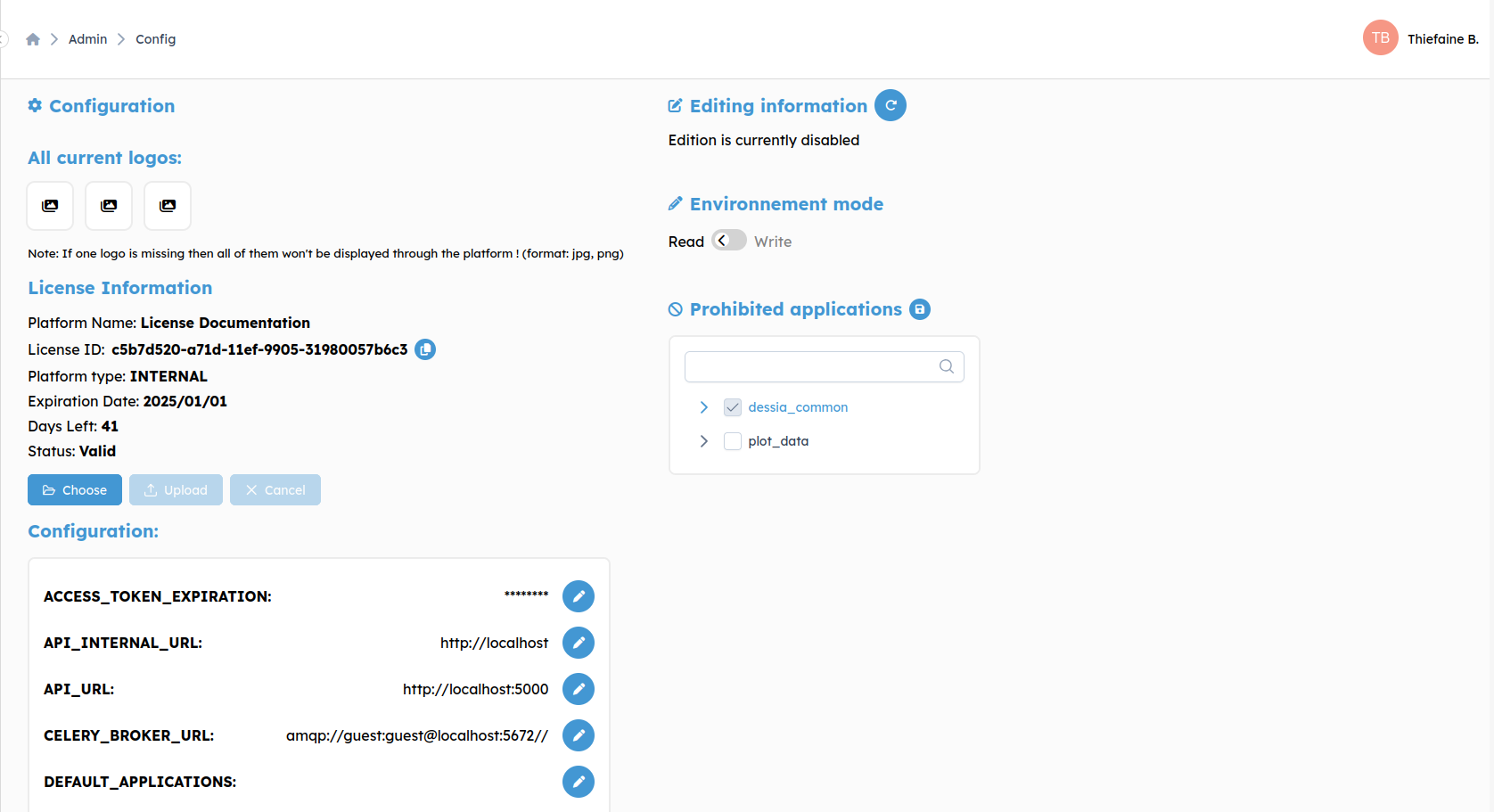
You can now see your platform type and remaining days until expiration.
Starting 30 days before expiration, you'll receive a warning message showing the remaining days each time you log in.